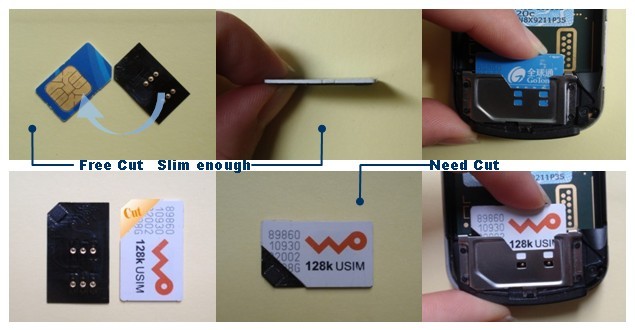Moible Phone SIM IP Auto Dialer:
"mobile phone IP dialer" (also called mobile phone auto dialer/mobile phone IP unlock sim card/ mobile phone IP dialer chip) is intented to simplify dialing method. Currently, both IP cards or direct-dial cards and call back cards require dialing continuously or dialing twice, as a result, users don’t like to apply IP services. However, mobile phone IP dialer let users dial directly from phone book once it is installed and reset. Mobile phone IP dialers, good tool for saving money and ideal products to attract more stable IP users , make users enjoy low payments for IP services without changing direct-dial method.
Advantages for mobile phone IP dialer
- Work with GSM SIM card.
- Easy to be installed.
- No need to punch the SIM card, just attach to the SIM card.
- Could store 3 accesses numbers, and these 3 accesses are optional.
- Could reroute uses call after programming the specified access number
- Could set prefix go though or by pass the dialer
- Support three working mode:
A. Call through before connection establish
B. Call through wait for connection establish
C. Call back
- No need to change users conventional dialing habit:
A. Support dial from the Contacts and phone book, no need to memorize and input the numbers.
B. Support dial directly from mobile phone's missed calls/ call record/ call history/ recent calls
- Compatible with many mobile phones, Nokia, Motorola, Sony Ericsson, Samsung, LG, and so on.
* Customization:
We can customize for customers according the order quantity:
Pre-configure access number.
Changing pass code.
Showing your brand name on the standby-screen.
Label your brand name on the PCB Board.
Customized packaging.
Revised the software for customer.
* Guarantee policy:
We offer a free replacement within one year. (With the exception of willfull damage)
* Delivery time:
Delivery within 3 working days from receipt of payment.
Prepare IP Call, SIM ip dialer card, your mobile phone and tape if needed. Then follow the illustrations below.
Insert IP CALL and SIM ip dialer card
After assemble SIM dialer, power on your mobile, you will see the IP CALL display on the stand-by screen, please try to find the STK menu on your mobile, then find the IP CALL menu. STK menu usually display on the application menu or phone setting or others, it's different on different cell phone models, but you do can find it.